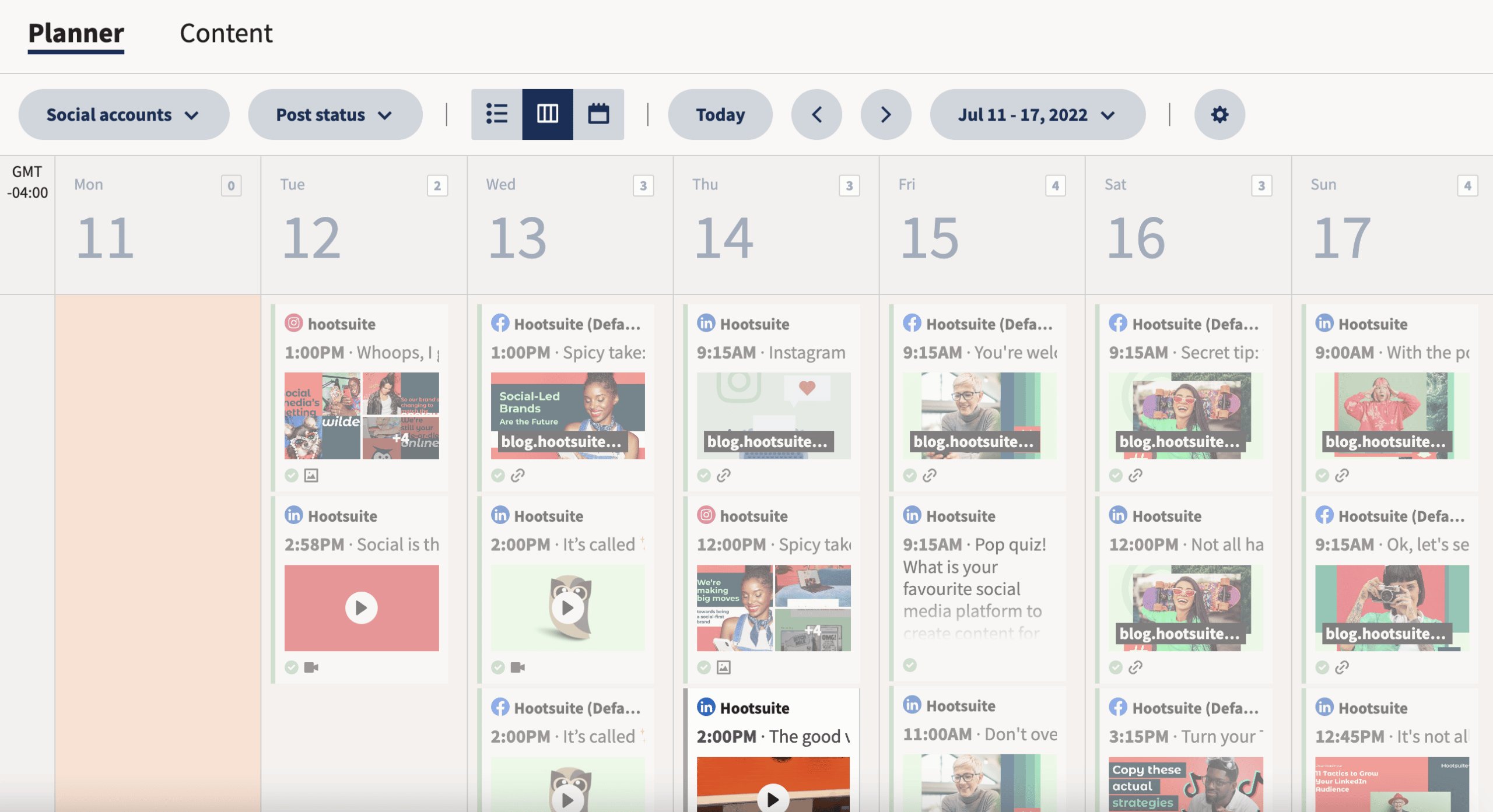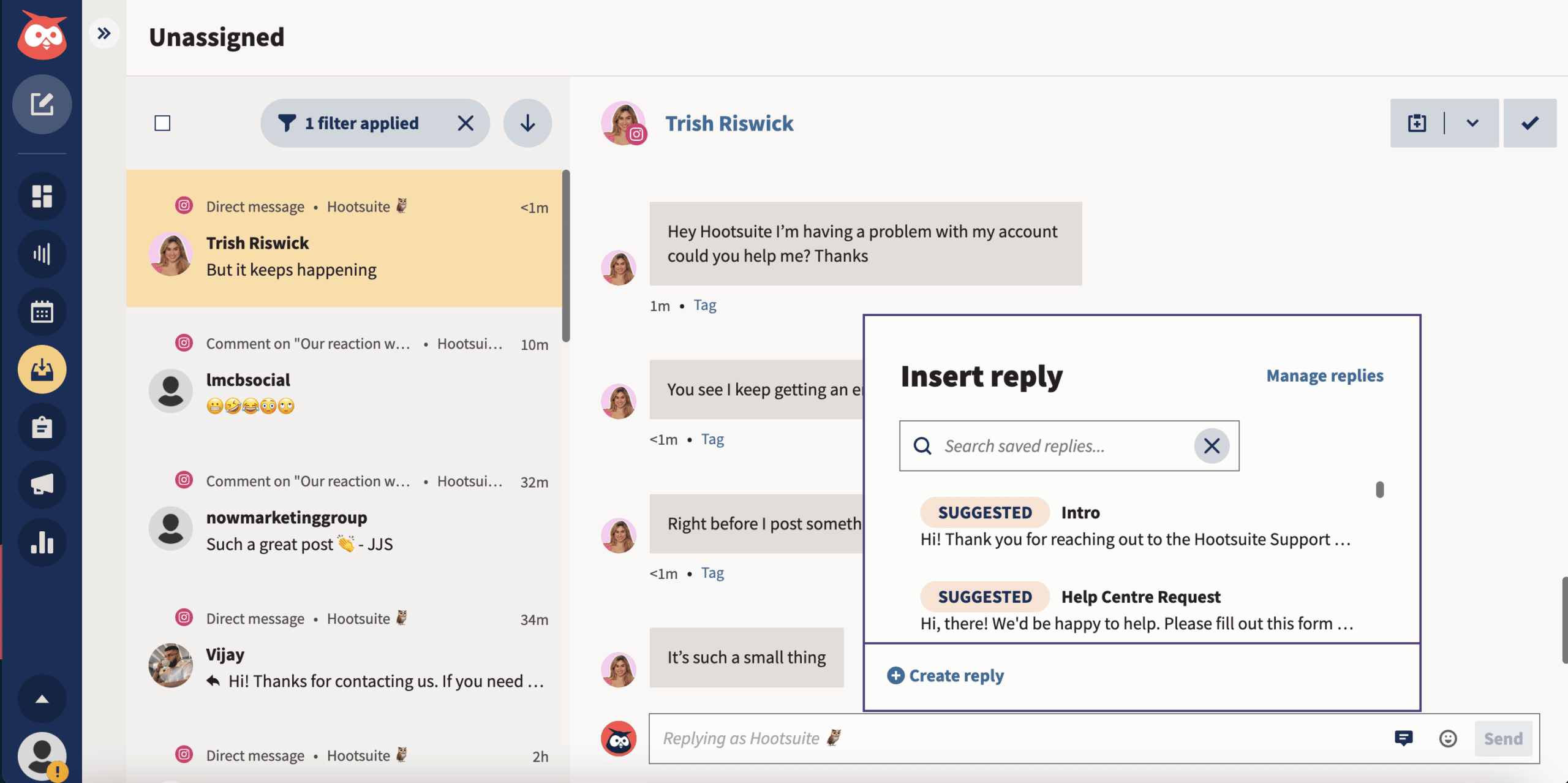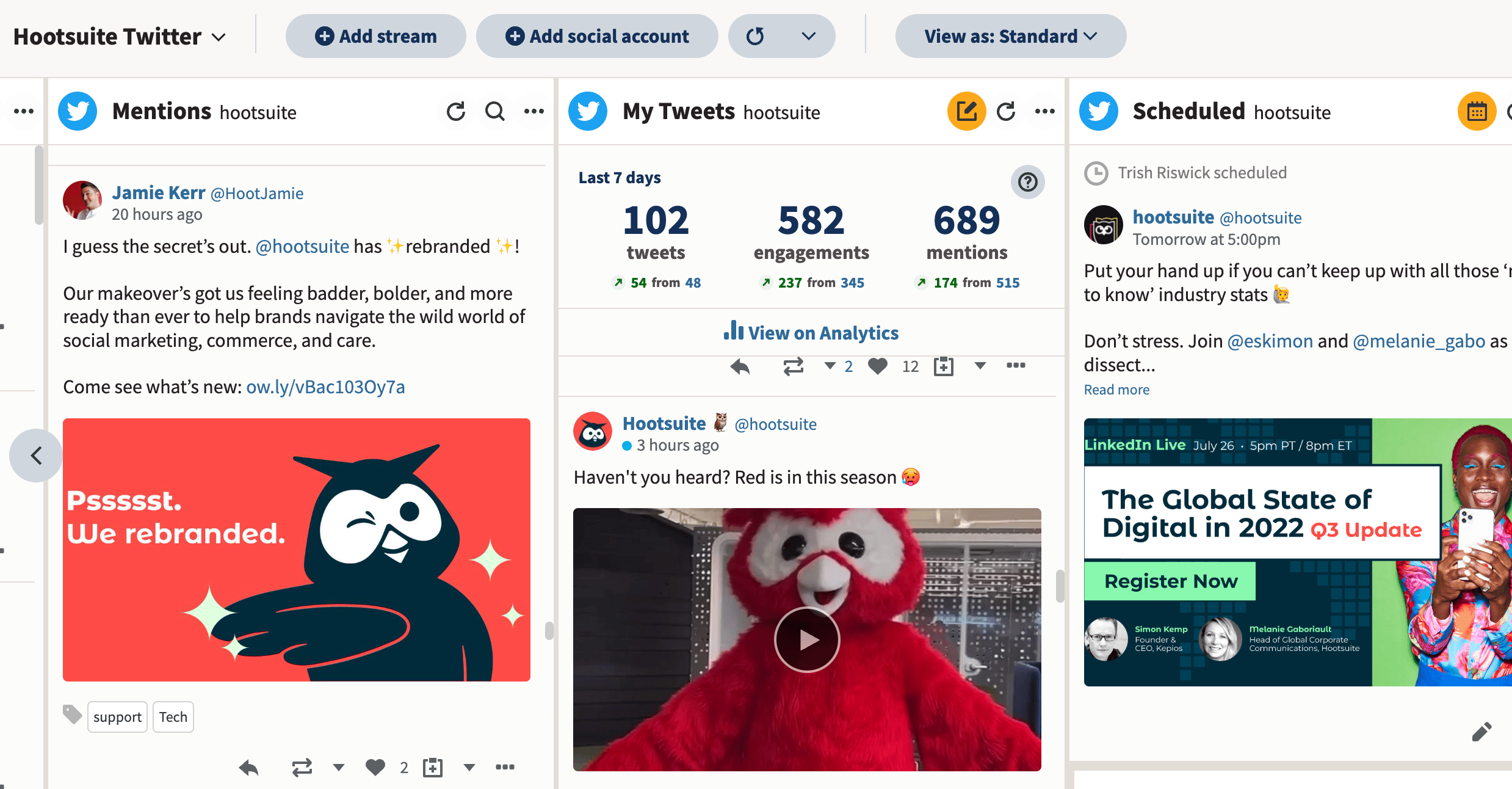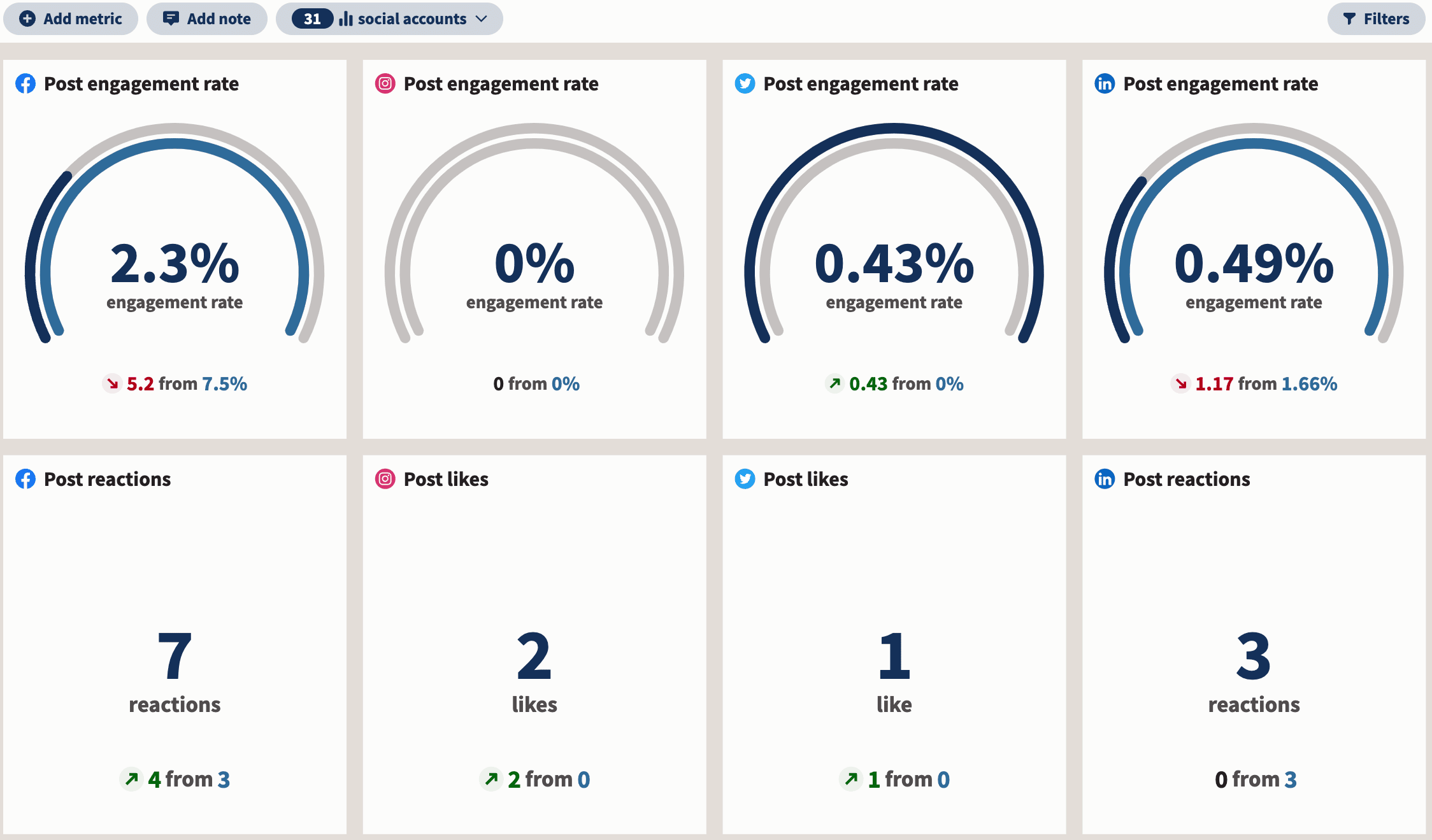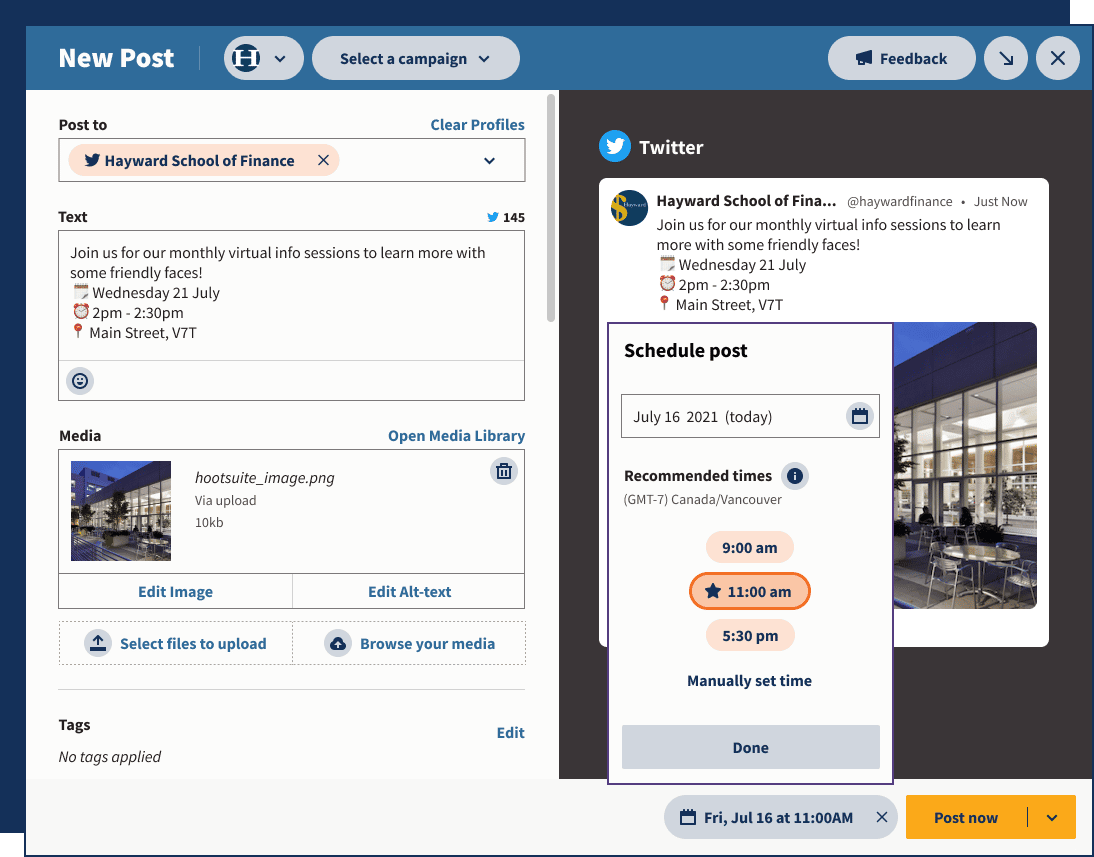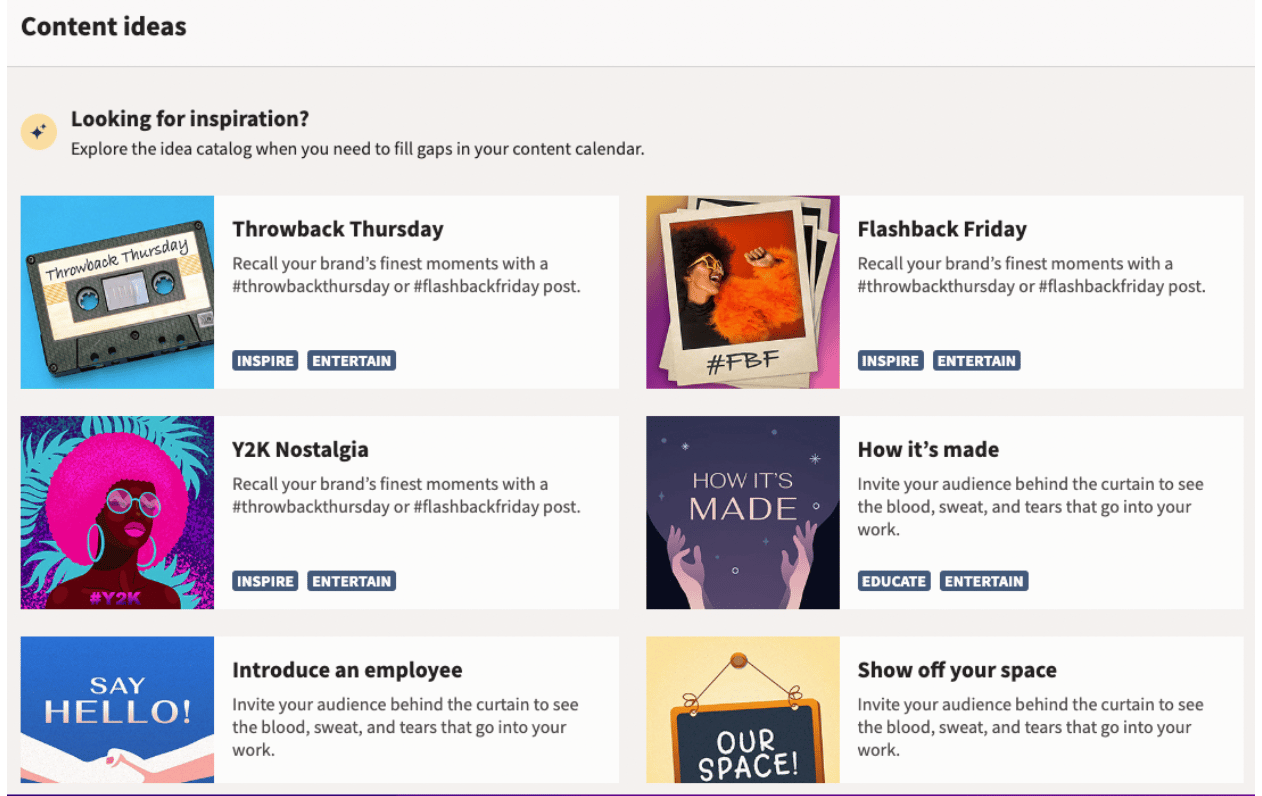How to Do Social Media Marketing for Small Business
Social media marketing for small business is all about being strategic. While enterprise companies have the luxury of dedicated resources and time, small businesses need to be more agile, nimble, and creative.
You can’t just throw money at a problem and hope for the best. You need to be smart about how you’re using social media to reach your target audience.
Here are all the social media marketing tips you need to market your small business in 2023.
If you own a business, you’ve likely spent time researching social media marketing for small business. And for good reason.
There are now 4.2 billion active social media users. That’s almost twice as many as there were just five years ago, in 2017. Those users spend an average of 2 hours and 25 minutes on social channels every single day.
What’s more, social media isn’t just for big businesses anymore. In fact, 71% of small-to-mid-sized businesses use social media to market themselves, and 52% post once a day.
If you want to compete, you need to get online. Here are five essential reasons for using social media for business.
Reach more potential customers
Every business owner knows how difficult it can be to attract new customers. You can spend hours crafting the perfect product and designing an eye-catching website, but if no one knows you exist, it’s all for nothing.
Social media has leveled the playing field, giving small businesses a way to compete with larger companies for attention. By using social media platforms to create content that is interesting and engaging, you can reach a wider audience and encourage them to purchase from your brand.
Increase your brand awareness
A well-executed social media marketing strategy will lead to increased visibility for your business. When you create interesting, relevant content, people will share it with their followers, which will increase your reach and exposure. The more your brand is shown online, the more chances you have of people becoming familiar with it and eventually making a purchase.
Understand your customers better
How much do you really know about your customers? While you may have some information about their demographics, social media can help you to learn more granular information about their interests, needs, behaviors, and desires. This valuable customer data can be used to improve your social media marketing strategy and ensure that you’re creating content that appeals to your target market.
Understand your competitors better
Your competitors are online. Period. And chances are, they’ve already put some thought into their social media presence. By taking a look at what they’re doing, you can not only get some ideas for your own strategy, but you can learn what’s working well for them and what isn’t. This competitor data is an essential part of creating a successful social media marketing strategy.
Conducting a competitive analysis can help you learn what’s working and what’s not for other businesses like yours. Don’t be afraid to look outside of your main competitors, and draw inspiration from the success of businesses in all industries.
Build long-term relationships with your customers
Social media isn’t just about posting pretty pictures and witty captions. It’s also about building relationships with your customers. These are the people who will buy your products and services and tell their friends about you, so it’s important to nurture these connections.
Showing that you care about your customers and their experience with your business will go a long way in securing these relationships long-term. And, as fans share and like your content, you rise in the social algorithms and gain new, free, exposure.
Keep in mind, the average internet user has 8.4 social media accounts, so you can connect with them on different platforms for different purposes. For example, you could use Facebook to build your audience and generate leads, and Twitter for customer service.
Social media tips for small business
Once you’ve found the right platforms for your social media marketing, it’s time to start posting. Here are a few social media tips for business to get you started.
1. Plan your content in advance
The number one mistake small businesses make on social media is posting content on the fly. While it may seem easier to spend a little bit of time every day coming up with something to post, this can actually be more time-consuming (and stressful) in the long run.
Creating a social media content calendar can help you plan your content in advance and avoid last-minute scrambling. Plus, it’s easier to come up with a mix of content (e.g., blog posts, images, infographics, etc.) when you have some time to think about it.
When building out your content calendar, make sure to include:
- The type of content you’ll be posting (e.g. blog post, image, infographic, etc.)
- The date you’ll be posting it
- The social network you’ll be posting to
- A link to the content (if applicable)
- A brief description of the content
- Copy to include in the post body
- Any campaigns, special holidays, or important dates to be aware of
- All links, tags, or hashtags you want to include in the post
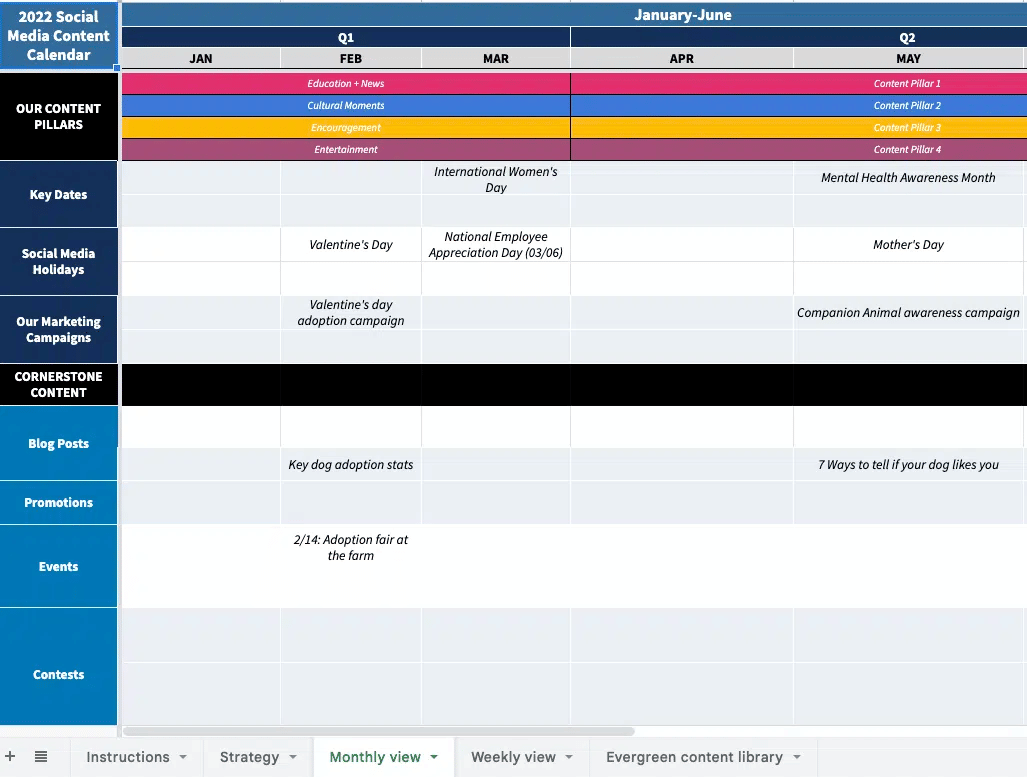
2. Schedule your posts
Once you have that calendar in place, you can create your social posts in advance and use scheduling tools like Hootsuite to post them automatically at the right time.
Scheduling your posts in advance allows you to dedicate one block of time per day or even per week to creating your social content. It’s much more effective than letting social posting take you away from other business tasks throughout the day.
Automation tools like chatbots and AI content creation tools can also help you cut down on the number of hours you spend working on social media marketing.
3. Commit to community management
Sure, posting creative content is important. But if you want to really see results from social media marketing for small business, you need to commit to community management.
Community management is the process of building a community with your customers through the interactions you have online. This can include responding to comments, answering questions, and interacting with customers on social media.
Think of it as an extension of your customer service. You should be interacting with your audience as much as they are interacting with you. This way, you can create a network of customers who feel connected to your brand and are more likely to become loyal, repeat customers.
Community management is also an important part of ranking in social media algorithms. Platforms reward users who are active and engaged, so the more you interact with your audience, the more likely you are to show up in their feeds.
Use Hootsuite Streams to like, comment, reply, and engage with your target audience. You can also use Hootsuite Inbox to keep track of all the conversations you need to be a part of, without missing anything important.
4. Pay attention to trends
We’re not saying you should leap on every meme that goes viral. (In fact, please don’t leap on every meme that goes viral.)
But, it is a good idea to pay attention to trends in social media, so you understand what people are looking for when they sign into their social channels. This helps you create appropriate content that resonates over time.
If you have time to dedicate to it, social listening is a highly valuable information-gathering tool that can help you understand what your audience (and potential audience) might want to hear from your business. It’s extremely easy to do with a tool like Hootsuite.
You can simply set up a stream for mentions of your brand on different social channels, so you can respond to concerns or positive reviews immediately and keep tabs on sentiment regarding your business.
5. Sell products on social
Social media marketing has evolved in recent years to include social commerce: the ability to sell your products directly from social channels. And business is booming, with a projected global market value of $492 billion in 2022.
Almost every social platform now boasts some form of social selling. There are Facebook and Instagram Shops, Pinterest Buyable Pins, the TikTok Shop, and more.
Social commerce is a particularly useful tactic for small businesses in the ecommerce or retail space. The beauty of it is that you can cut down many of the friction points that come with selling online. Your potential customers are already on social media, so they don’t need to go through the process of visiting your website and navigating to your product pages. And since you’re meeting them where they already are, you have a much better chance of making a sale.
6. Use analytics to guide future posts
Even for small businesses, it’s important to keep track of what works and what doesn’t on social. Social media analytics tools can help you track your progress over time and identify which posts are generating the most engagement—likes, comments, shares, clicks, etc.
This data can be extremely valuable as you plan future content. If you see that a particular type of post is doing well, try to replicate that success in future posts. And if you notice that a certain type of post isn’t performing well, experiment with new content to see if you can find a better way to engage your audience.
Analytics can also help you understand which social media platform is working best for your business. If you see that you’re getting more engagement on one platform than another, you may want to consider making a switch. You don’t have to be everywhere, so stick to the platforms that are giving you the best results.
Social media management tools for small business
If you’re like most small business owners, you wear a lot of hats. You’re the CEO, the CFO, and the superstar sales team. It’s no wonder marketing often falls by the wayside!
But even if you’re not a marketing pro, that doesn’t mean you can’t effectively market your business on social media. In fact, with a little help from the right tools, you can actually save time and energy by using social media to reach your target audience.
Hootsuite
Obviously we’re a bit biased, but we think Hootsuite is especially helpful for small business owners. Hootsuite is a social media management platform that gives you the ability to track and post to all your social media channels in one place, which will save you a lot of time in the long run.
It also offers recommendations on when to post, what kind of content to post, and how to interpret your performance. So it’s a beginner-friendly platform for people who don’t have a lot of time to waste on creating the perfect strategy.
Don’t believe us? Check out this 5-star review from Todd W., who doesn’t have a ton of people to help him do his social media marketing.
“Hootsuite has proven invaluable as we work to plan our social media calendar for the month – especially with limited staff. We’re able to create and schedule posts and see where our planning leaves “gaps” in our social media coverage”
Hootsuite’s integration with Grammarly can also help you avoid any embarrassing typos or mistakes in your social media posts.
One last Hootsuite feature we think is super useful for time-strapped small business owners?
If you’re ever stuck for content ideas, just go to the Inspiration tab and use a template to get started.
What about the native tools?
Hey, we understand that splurging on yet another monthly subscription might not be in the cards for your small business—especially when the networks offer free tools. But here’s the thing: those native tools come with limitations.
For example, let’s say you want to post the same message on Twitter, Facebook, and LinkedIn. With most social media management tools, you’d have to type that message three times—once for each network. But with Hootsuite, you can compose one message and post it to all three networks at once. That means less time spent on social media, and more time spent growing your business.
Plus, the free tools offered by the networks only give you limited insights into your social media performance. With Hootsuite Analytics, you can track your posts and tweets to see which ones are getting the most engagement, so you can adjust your strategy accordingly.
So if you’re serious about using social media to grow your small business, investing in a tool like Hootsuite might actually save you money in the long run.
I hope this blog is helpful for you. if any quarries please comment